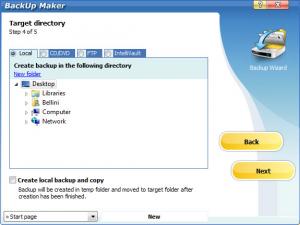BackUp Maker
7.405
Size: 7.65 MB
Downloads: 5871
Platform: Windows (All Versions)
Today's viruses and malware can put at risk your important and personal information stored on your computer. That's because there are a lot of viruses which can simply format an entire partition. The same goes for hard disk problems, which can make your personal data get corrupted. That's why it's important to have all your data backed up on a regular basis, because you can never know when disaster strikes. Windows doesn't include a feature for backing up personal data, so the only thing left is to use a specialized 3rd party application for this.
One of the programs which can keep all your private data in a safe place is BackUp Maker. This intuitively named Windows program has got all that takes to perform efficient backups of all your data on a regular basis, making you sure that all your data will be always kept safe.
The application can be installed using a couple of clicks and can be used in the same manner. After running the program, the user will notice the graphical interface which seems very simple to use. For creating a new backup task, the user must only follow the step by step wizard. BackUp Maker can back up a certain type of files from any location on the hard disk or can back up the files located in a specific folder or drive. After completing this step, one can configure how often the backup should be performed, either at a specific hour or after a certain amount of time, on a regular basis.
The next step of the backup process involves selecting what files should be copied to the backup location, either only new or changed files or all the files added after the last backup or since a certain date. The next and final step of the process allows selecting the location for the backed up data. This can be either a hard disk partition, network share, CD/DVD or FTP server. Files can also be backed up in a protected area on the program's website, but this requires having an account.
Restoring backups is even easier than creating them, as the user only needs to import the ZIP file which contains the backed up data. An unlimited number of backup tasks can be added to the program.
Pros
It allows creating an unlimited number of backup tasks using a simple step by step wizard. Besides that, backups can be performed automatically on a regular basis and all the personal and important files of the user can be stored on an optical disc or FTP location.
Cons
The IntelliVault feature requires having an active account. BackUp Maker is the perfect solution for backing up all your important files and folders on a location on the hard disk, optical disc or FTP server.
BackUp Maker
7.405
Download
BackUp Maker Awards

BackUp Maker Editor’s Review Rating
BackUp Maker has been reviewed by Jerome Johnston on 26 Apr 2012. Based on the user interface, features and complexity, Findmysoft has rated BackUp Maker 4 out of 5 stars, naming it Excellent